Table of Contents
Meta’s latest buzz typhoon ‘Threads’ is here, and we can hear all the noise around the new text-based Twitter rival app launched on Thursday, with more than 30 million users in just one day. With 10 million joining the platform within 7 hours of launch, you would be surprised many of Instagram’s most-followed accounts are yet to sign-up to Threads.
Criticized for being a Twitter clone and its aggressive linking to Instagram, Meta has really pushed this time in an attempt to leverage the opportunity to benefit from an ongoing Twitter’s paid-subscriber strategy and the setbacks it has gone through in the past week. Perfect timing Meta, but is there something new and exciting about Threads? Let’s check out.
A bunch of things that ‘Threads’ is lacking (as of now), and we know Mark Zuckerberg is open to some feedback:
Hashtags don’t work on Threads
Don’t try using Hashtags on Threads, because it doesn’t work. Meta’s Threads hasn’t yet enabled the use of hashtags in posts (yet), but users have been using hashtags on Instagram and Facebook for decades now. It has been a key element of Twitter’s identity and a feature that has permeated other social platforms too.
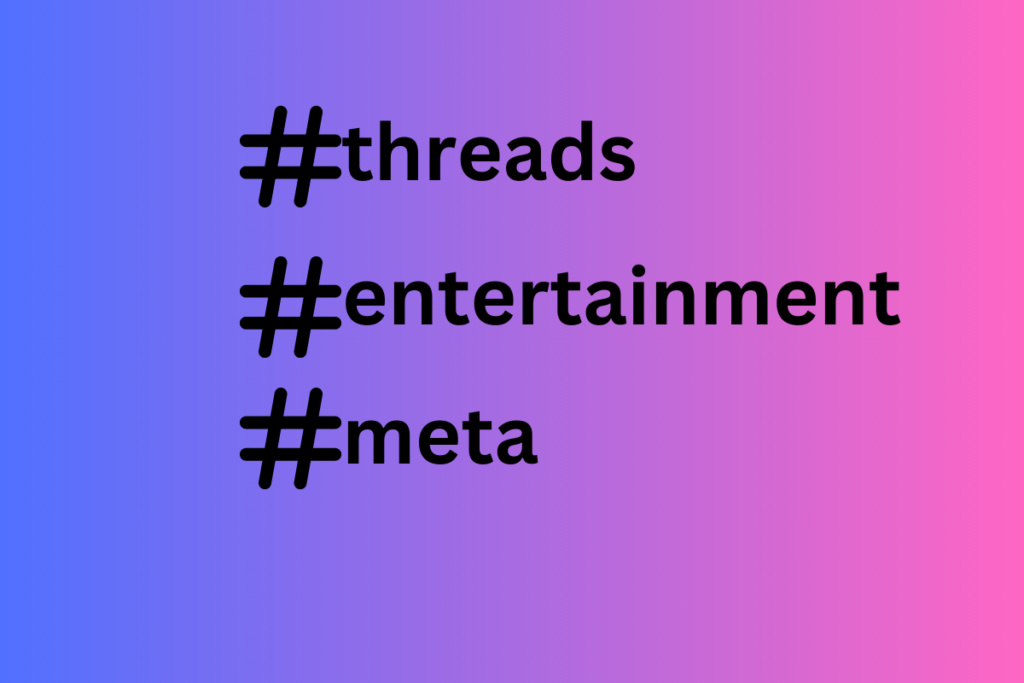
Considering the feature is available on Meta’s other platforms, we can expect that it’s not going to take long for the platform to launch hashtags on Threads.
No Emojis
No emojis, seriously?
Yes, that’s correct. You can’t use emojis on Threads as of now. Sure they are right there on your keyboard and you love using them every now and then, but for Emojis on Threads you will still have to wait till they realize that the app is turning dull and boring.
Chances are they will fix this quickly because we can’t leave our emojis and emotions behind, even on social media.
Lacking editable alt text
Built by the Instagram team, Threads is still far away from having user-generated alt text and we are wondering why? The app has alternative text (alt text) but it is AI-generated, and not user generated.
Alt text is a standard, simple feature to help make apps more accessible to millions of users using assistive tech like screen reading devices and Instagram has it too. Users are able to edit alt text on Instagram, but it doesn’t seem like Threads has that option yet. Eagerly waiting for this update
Mobile-only
‘Threads’ seems to be a mobile-only experience at the moment, unlike Twitter, which allows users to access its website or native desktop version as well. Currently, Threads Users can only make posts, write comments and follow people on the platform’s mobile app.
Meta’s official blog announcing the launch of Threads also has no mention of a native desktop or web browser experience, which is currently limited to seeing people’s posts and their profile pages.
A chronological feed
Although Instagram, after a long time and effort, finally lets users change their feed from an algorithm to a chronological one in 2022, Threads still has a lot of work to do in that area. For now, the best you can do is make sure you’re seeing the people you actually follow in your feed.
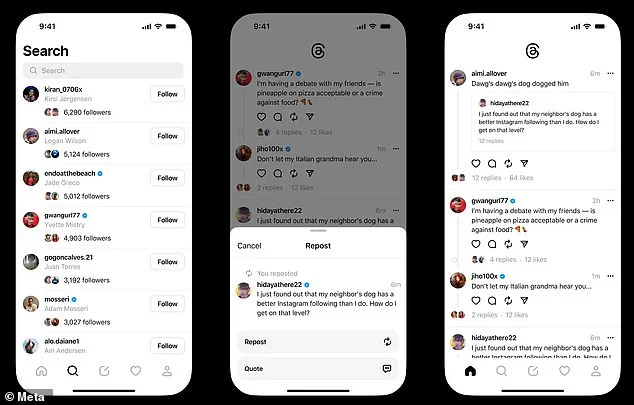
Threads offer no option for a Twitter-like reverse chronological time showing the most recent posts, as of now, but we can expect an update soon.
Trending topics
Guess the most trending and hot topic on Threads? Well, it’s Threads. Not only on the platform but on Instagram, Facebook, or any other social media platform, all we can see and talk about is the Threads app.
Just like other features the app doesn’t have a Trending page like you can find in Twitter’s Explore tab. But considering Instagram generates trending or algorithmically picked posts for you in the Search and Explore tab, it’s likely this will end up as a Threads feature.
According to Meta, “Soon we’ll be adding a number of new features to help you continue to discover threads and creators you’re interested in, including improved recommendations in feed and a more robust search function that makes it easier to follow topics and trends in real-time.”
Embed codes
Did you try embedding a Thread post? If you did, then you probably know there’s no embed code yet. There is just a URL that you can copy and share as a link, too old school right?
We definitely need an embed code for Threads posts too, to post things on the website!
You can’t see who you’re following
When you explore the app a little, head to your profile page, and you will see how many people you are following (as in your followers), but you wouldn’t know who you are following. That’s strange, but true.
Head to your Profile page, and you will find that there is no way you can see who you’re following. In fact, you can’t see who anyone is following.

Linked to your Instagram account (whether you want it, like it or not), ‘Threads’ is a standalone app where you can share up to 500 character text updates, and add links, photos, and five-minute videos. And you can upload up to 10 photos, unlike 4 photos on Twitter.
We know it’s a fresh release, but there are a few things missing that users are used to on other social media apps, including Meta’s own Instagram and Facebook which people can’t help but notice. Hope that Meta will take the feedback and come up with exciting updates soon!
Stay updated on all of the latest news by subscribing to the ITP Live newsletter below or by clicking the push notifications.




