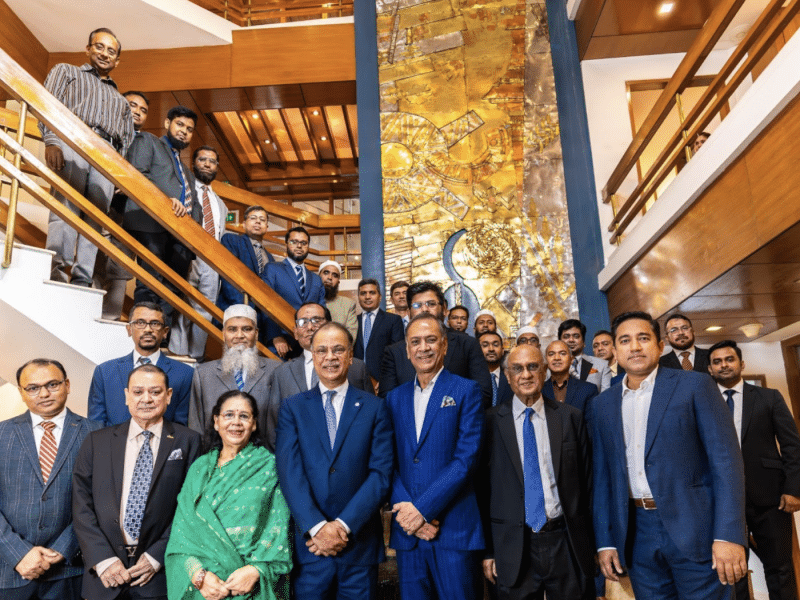Table of Contents
Snapchat is a popular social media platform that allows users to share photos, videos, and messages with their friends and followers. If you have multiple Snapchat accounts, you may want to use them on the same phone without having to log out and log in repeatedly. Here’s a step-by-step guide on how you can add two Snapchat accounts on one phone:
Update Snapchat

The first step is to make sure that you have the latest version of Snapchat installed on your phone. Go to your app store (Google Play Store for Android or App Store for iOS) and check for updates. If there’s an update available, download and install it.
Log in to Your First Account

Open the Snapchat app and log in to your first account. Once you’re logged in, tap on your profile icon in the top-left corner of the screen.
Add Another Account

In the profile menu, tap on the gear icon in the top-right corner to access the settings. Scroll down to the “I Need Help” section and tap on “Log Out.”
Once you’ve logged out, tap on “Sign Up” to create a new account. Follow the on-screen prompts to create a new account using a different email address or phone number.
Log in to Your Second Account

Once you’ve created your second account, log in to it using your credentials. You can switch between your two accounts by tapping on your profile icon and then tapping on the account you want to use.
Use Snapchat on Both Accounts

With both of your Snapchat accounts added to your phone, you can now use them simultaneously. You can switch between accounts by tapping on your profile icon and selecting the account you want to use. Both accounts will have access to your phone’s camera and microphone, so you can take photos and videos from either account.
It’s important to note that Snapchat only allows users to add up to two accounts on a single device. If you need to add more accounts, you’ll need to log out and log in with a different account.
Stay updated on all of the latest news by subscribing to the ITP Live newsletter below or by clicking the push notification.