It’s been almost 12 years since Instagram stepped into the social media scene and we can say that we’ve witnessed many changes on the platform over the years; however, Instagram comments have managed to hold their stance and survive all the ups and downs.
It cannot be argued that this feature is very beneficial for social media figures attempting to make a name for themselves online, but that is only if they know how to manage it and use it in their favor. If you’re looking to get a better hang of this tool, we recommend you keep reading this article, as we’ve put together the different methods you can use to manage and edit Instagram comments to enhance your social media presence.

First off, let’s start by understanding why Instagram comments are important for your personal brand or business. To start, comments are more than just replies seeing that they are capable of building a sense of community by allowing you to interact with your followers, which encourages engagement on your profile.
In addition, Instagram comments can signal to the algorithm that your page is often interacted with, allowing you to make it to the top of your followers’ newsfeed and gain more visibility. Moreover, these comments can also be used as an effective customer service tool to reply to your customers’ inquiries and observe what they’re saying about your products or services.

Having said that, there are some harmful comments that you don’t always want showing on your page, which is why Instagram has provided users with a few techniques to control them and we’re here to give you all the tips and hacks to help you on your Instagram journey!
How to turn off Instagram comments
The process is pretty easy; all you need to do is hit the three horizontal dots in the top right corner of the post then select Turn off commenting from the menu that pops up to stop comments and also make the original comments invisible.

How to limit comments
If you don’t want to completely turn off Instagram comments, you can always limit comments for a certain amount of time. To do so, you will need to visit your own profile then click on the three horizontal lines in the top right corner. After that you are required to press on Settings, then Privacy to eventually click on Limits where you can choose to limit accounts that aren’t following you or even set specific time limits.

How to block comments
This is a useful technique to stop certain users from commenting rude or harmful things that are targeted towards you or other people under your posts. To block this type of comments, go to your Settings, then Privacy, and tap Comments. This is where you’ll be able to type in the usernames of people who will be restricted from commenting on your photos, videos or Reels.
How to hide Instagram comments which include specific words
Did you know that you could give Instagram a list of words you refuse to allow on your page to make sure your page is 100% harassment-free? Well, now you do!
In order to make that happen, you will need to go into your Settings, then Privacy before clicking on Hidden Words. You will then be able to add your list of restricted words before you tap the “back” arrow and turn on Hide Comments.
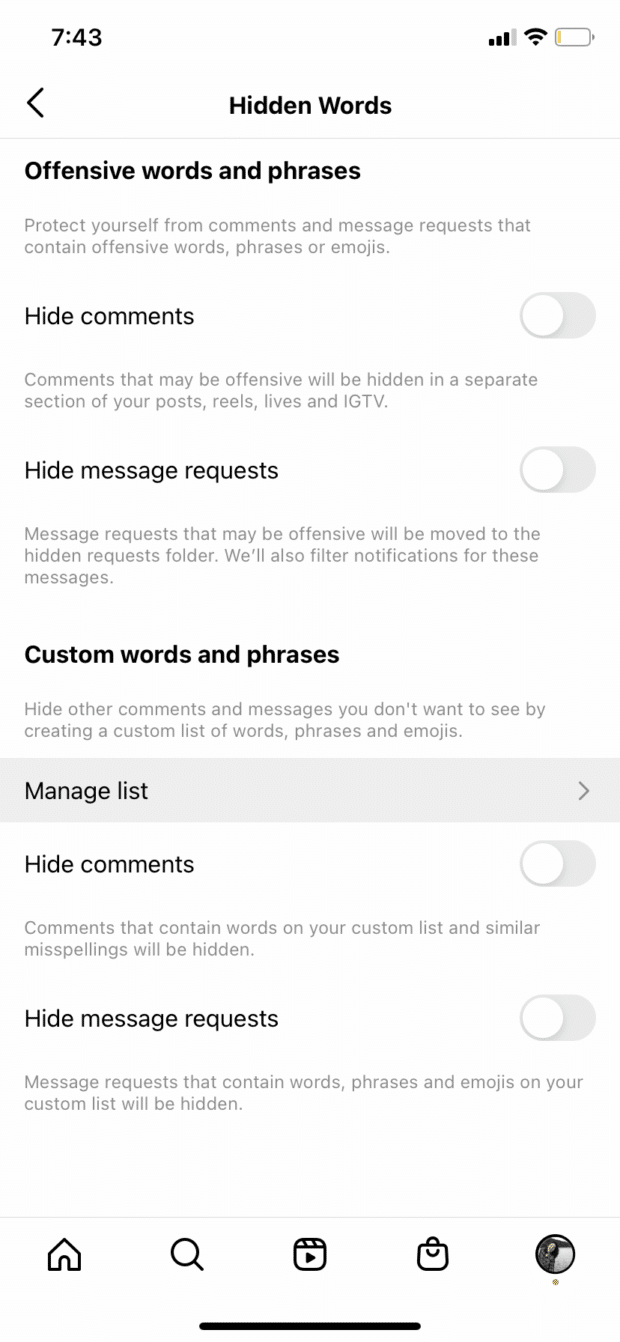
Now that you’re familiar with all of these techniques, you’re well on your way to building an Instagram page where you can be yourself and ban haters from ruining your mood or even your reputation.




