Watching TikTok videos offline or saving them for inspiration is half the fun of the application, and TikTok makes it easier to download them. But in case you’re unsure, read below for our step-by-step guide.
Table of Contents
Downloading TikToks
Unlike other social media platforms, TikTok has built-in a feature that allows you to access videos that creators have made available in a few short steps. What’s more, you don’t need to have an account to download videos. All you need do is download and install the app and follow the instructions below.
The videos on the application fall into two categories: videos you can download freely from the application, and videos that are protected by creators. Private or protected videos are not downloadable through the application, but instead, we will show you how to download them using a third-party tool.
How to download public videos
Step 1: Open the video you want to download on the application.
Step 2: Press the share button on the bottom right side menu that appears on the video.
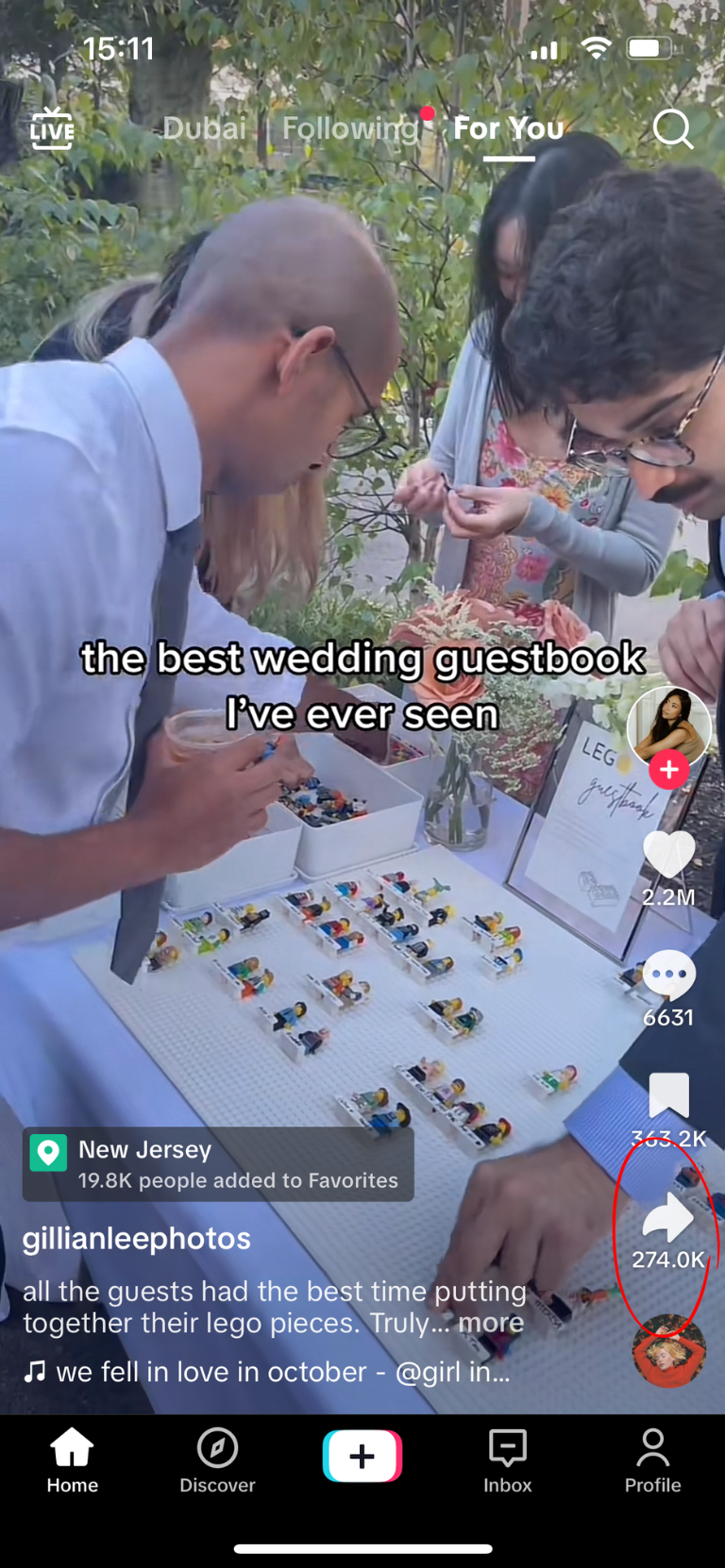
Step 3: If the video can be downloaded on the application, a save video option will be available on the pop-up menu at the bottom. Tap it to start the download.
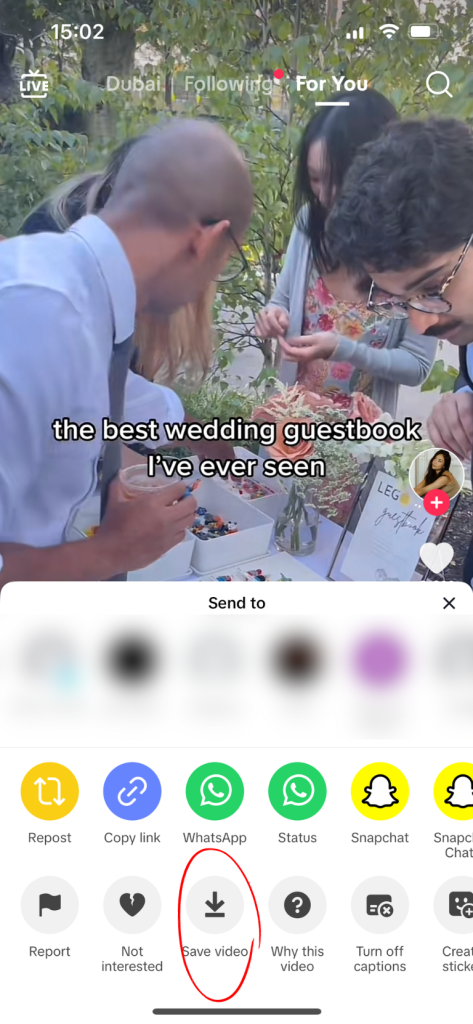
Step 4: After the video downloads completely, another pop-up will appear that asks if you want to share it on an application or with a person. If you don’t want to, tap away from the pop-up to close it. The video has been downloaded on your device.

How to download protected videos
Protected videos are not downloadable through the TikTok app. This is due to video creators opting to disable that feature for a specific video.
While a protected video appears to not be downloadable, there is a way to still access and save it to your phone.
Step 1: Open the video you want to download on the application.
Step 2: Press the share button on the bottom right side menu that appears on the video.
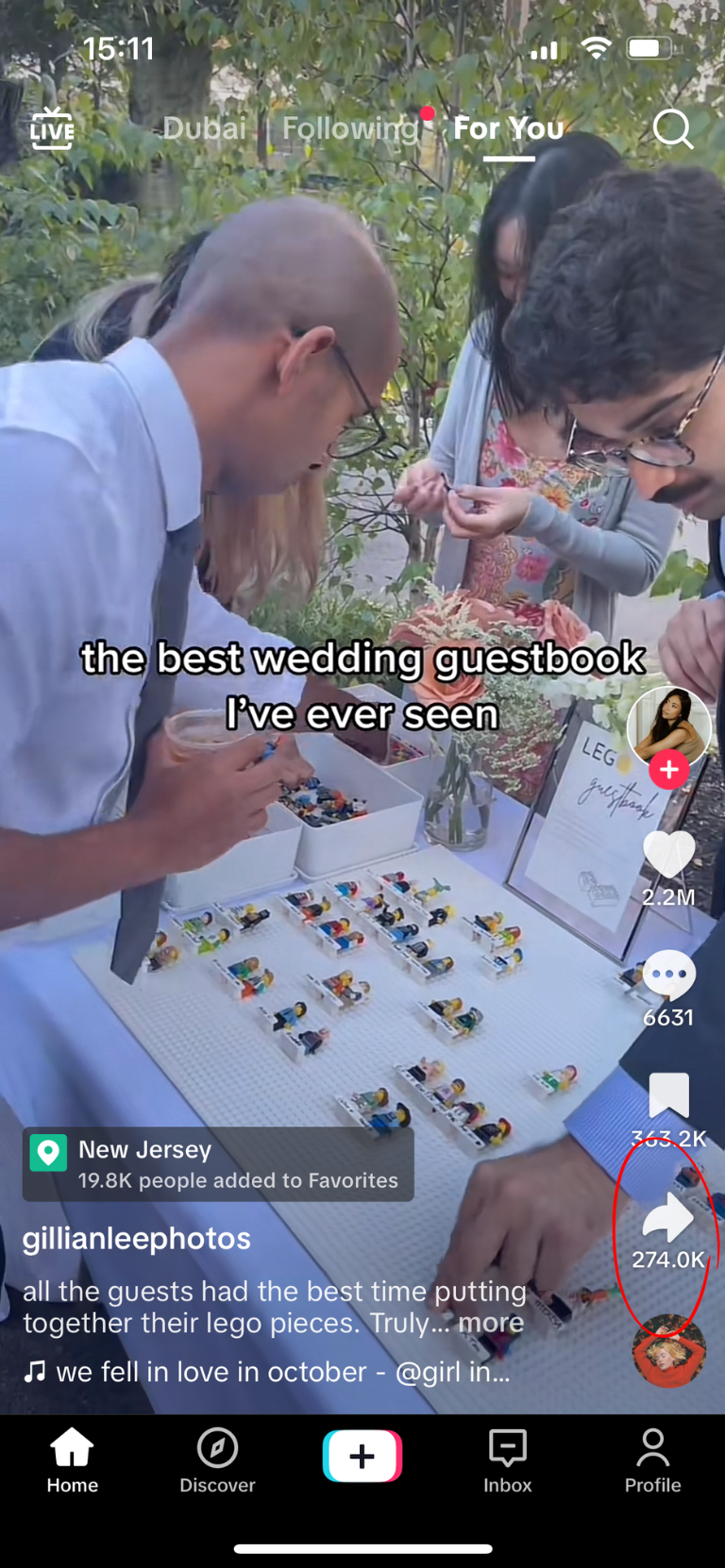
Step 3: Click on the ‘copy link’ option, which is available on the second row of the pop-up menu.

Step 4: Open an Internet browsing application, such as Google Chrome or Safari on your mobile phone. There, visit snaptik.app, or download the app.
Step 5: Paste the link that was copied from TikTok onto the website. Then, download it.
Step 6: For iPhones, on Google Chrome and Safari, a pop-up will ask you for confirmation to download. Click on it to save the video in files. From there, you can save the video into your gallery.
For Androids, the video will also download in files. From there, you can save the video into your gallery.
And there you have it! You now know how to download any TikTok video.
Stay updated on all of the latest news by subscribing to the ITP Live newsletter below and by clicking the push notifications.







