Story inspiration is all over the internet, but we’re sure you haven’t seen how to layer elements playfully. Here is a step-by-step guide on how to accomplish something like this easily.
Table of Contents
Layering your Instagram stories
Instagram stories have the option to add so many elements straight to your photos. You can add countdowns, text, music, questions, and more. But did you know you can layer them behind your pictures?
For instance, in the picture below, skyscrapers appear in front of the text “New York”, and you can replicate this for your story in 5 easy steps.

Find out how to below:
How to add text behind a photo?
Step 1: Start by opening the application and go to your story.
Step 2: Select the photo you want to use for this. I’m selecting this photo:

Step 3: Add any text if you need it, change the color, and add any other elements you want. You can use the music lyrics element also available directly on stories, or even a link. The choice is yours!

Step 4: If you have an iPhone that is using iOS 16, you can do this step directly from the Photos application. Go to the app on your mobile and select the picture you want to use. Long-press the subject you want to show in front of the text until a glowing border appears around it. Choose the “copy” option when it appears.

In case you are not using an iPhone, you can go directly to remove.bg and upload your picture there. It will turn your photo into a png, leaving only the subject in the photo. You can save it to your gallery.
Step 5: Go back to the Instagram application. There, click on the story to add text. However, long press and select ‘Paste’ instead. If you downloaded an image from remove.bg, you can add it from the ‘add picture’ element instead.
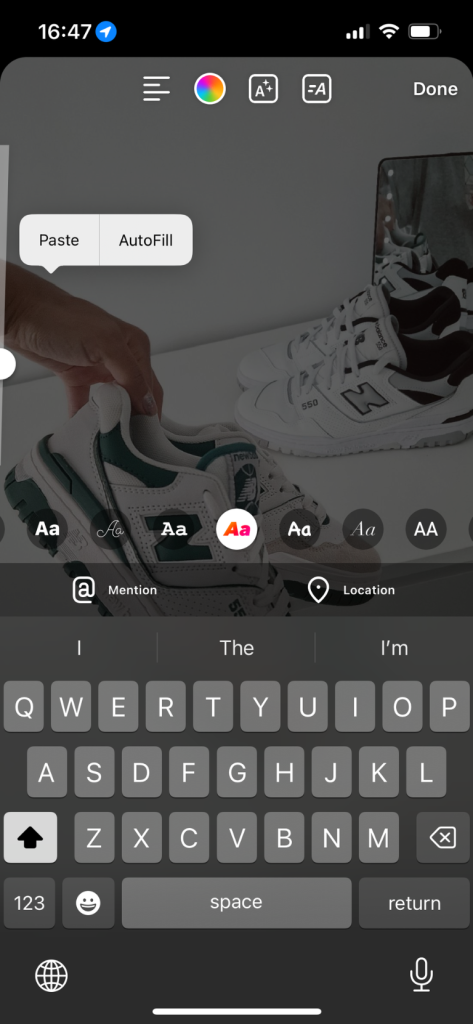
Step 6: The newly added image can be moved around and edited to your liking. I put it above the text to give it such an illusion.


Try your hand at this trick, experiment with it, and have fun! It will make your stories more interesting.
Stay updated on all of the latest news by subscribing to the ITP Live newsletter below and by clicking the push notifications.







